- Getting Started
- What is Investfly?
-
User Management
-
Market Analysis
-
Trading
-
Automated Strategies
-
Logical Expressions
- Custom Indicators
- Investfly SDK API Docs
Market Overview
The Market Dashboard is your gateway to mastering automated trading and algorithmic trading. It provides real-time insights into market price movements and equips you with essential tools for comprehensive market research. Stay informed with the latest market status and news updates. Customize your experience by creating personalized watchlists and setting stock alerts to notify you when specific technical criteria are met. This feature is integral to developing a robust trading strategy using the best automated stock trading platform.
Accessing the Market Dashboard
- Log in to Investfly.
- Click on the first Dashboard icon on the left navigation bar.
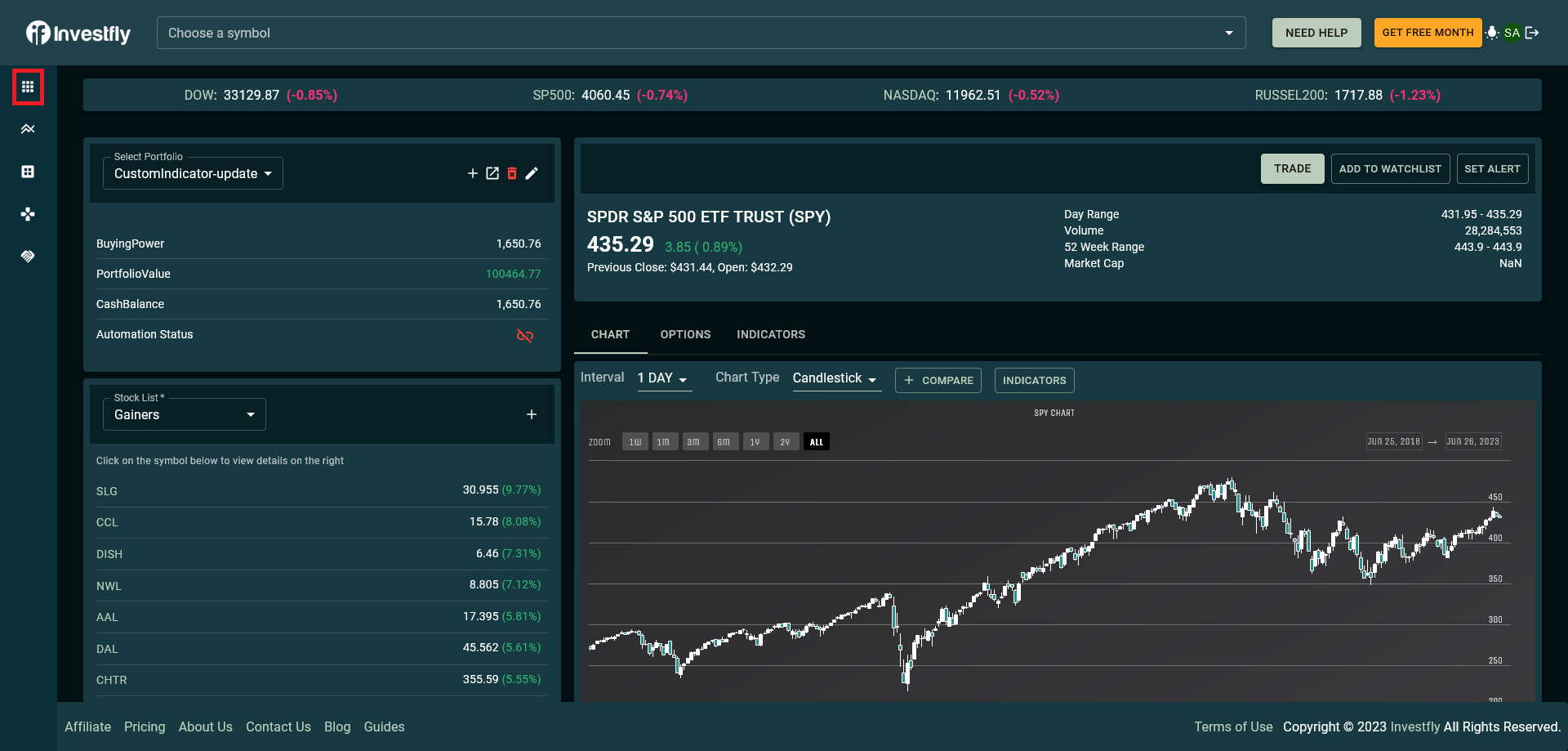
Stock News
The Stock News section provides targeted news updates for stocks selected from your stocklist. This feature allows you to filter and focus on news relevant to the stocks you are actively following, enhancing your algorithmic trading strategy.
Gainers and Losers
The Gainers and Losers section highlights stocks with the highest gains and losses for the current trading day, offering valuable insights for your algo trading strategies.
Trade from Lists
With Investfly, you can execute trades directly from any stock list, including Gainers, Losers, and WatchLists. Once your broker account is connected, select one or more stocks from these lists and initiate trades seamlessly. For more details, refer to the Trading from Stock Lists section. This feature is part of what makes Investfly one of the best algorithmic stock trading software platforms available.
