- Getting Started
- What is Investfly?
-
User Management
-
Market Analysis
-
Trading
-
Automated Strategies
-
Logical Expressions
- Custom Indicators
- Investfly SDK API Docs
Trading from Stock Lists
Stock Lists are user interface elements that present stocks in a tabular format. Investfly provides several stock lists, including Watch List, Gainers, Losers, and Screener Results. A key feature of Investfly, the best automated stock trading platform, is the ability to trade multiple stocks directly from these lists. This feature leverages our advanced algorithmic trading software to iterate over selected stocks, submit trade orders, and display the status of each order in real-time.
How to Trade from Stock Lists
Follow these steps to execute trades from any stock list using our algo trading software:
- Select one or more stocks by checking the box in the first column.
- The Trade or Automated Trade button will become active.
- Click the Trade or Automated Trade button to open a dialog box.
- Choose the portfolio for trading, whether a virtual portfolio or a real broker account.
- The dialog will display the available Buying Power and Cash Balance for the selected portfolio.
- Specify the amount you wish to invest in each stock.
- Choose the Trade Type and Order Type.
- Click Submit Order to execute the trades.
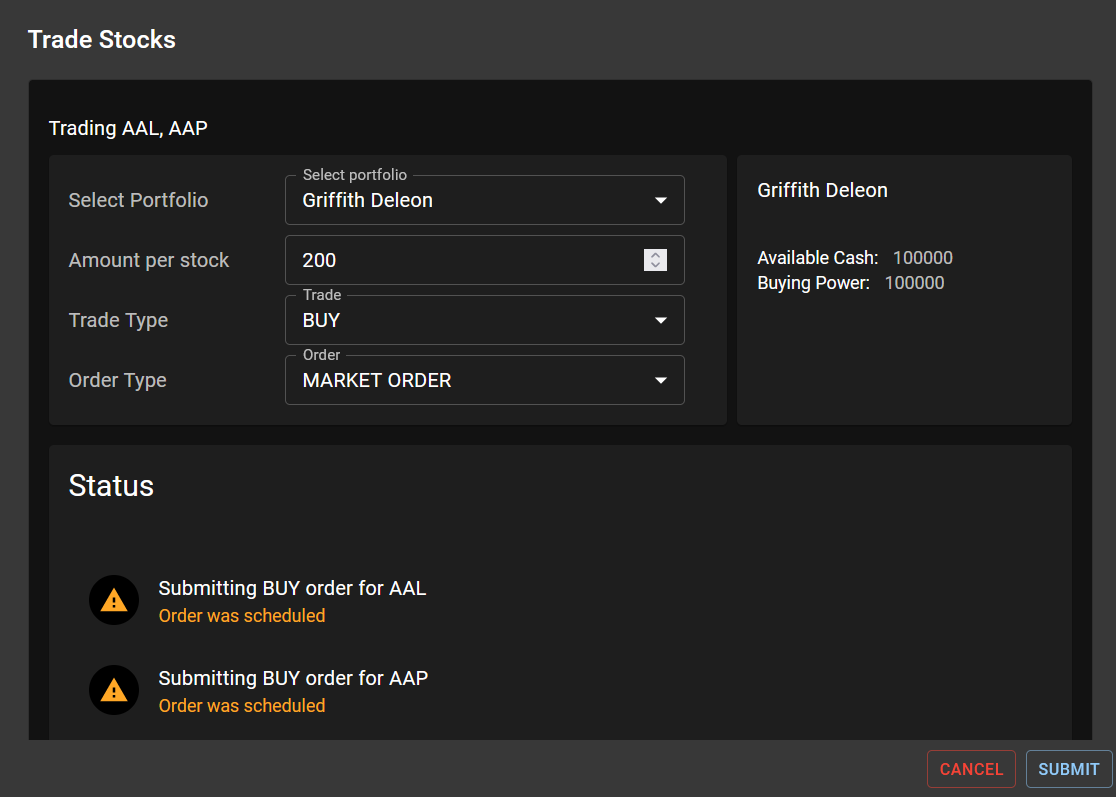
Each stock order is processed individually and sent to your trading account. The outcome of each order is updated in real-time, enhancing your trading strategy with our best algorithmic stock trading software.
