- Getting Started
- What is Investfly?
-
User Management
-
Market Analysis
-
Trading
-
Automated Strategies
-
Logical Expressions
- Custom Indicators
- Investfly SDK API Docs
Stock Alerts
With Stock Alerts, you can get notified when one or more stocks meet the criteria you specify. The criteria can be based on technical indicators, price, and mathematical operators. Investfly supports advanced alerts that surpass other platforms like Yahoo Finance. Here are some examples:
- Alert when AAPL hits a 27-week high (or any number of weeks)
- Alert when any SP500 stock drops by 20% over a period of 3 weeks
- Alert when RSI(14) drops below 30 for any stocks in the custom list - AAPL, MSFT, TSLA, ORCL, WMT.
- Submit a BUY order when AAPL hits a 27-week high
*Note that setting an alert is very similar to submitting an automated trade order. You could easily define a trade order based on the same criteria.
The user interface and experience provided by Investfly to set up alerts is very similar to the experience of automating trades. Read Automated Trade for more details.
Alert Features
The list below describes high-level settings used by stock alerts. These settings make our stock alerts flexible and powerful.
Alert Scope
You can define alerts for a single stock or multiple stocks. There are three options to limit the stocks that the alert will be set on:
- Predefined list: You can select from our predefined list of stocks like SP100, SP500, etc.
- Custom list: You can provide your own list by specifying stock ticker symbols separated by commas. If you want an alert on a single stock, select this option and provide a single stock symbol.
- Dynamic list: Instead of providing a fixed set of symbols, you can specify criteria using fundamental indicators such as MarketCap > 10B to limit the set of stocks.
Alert Repeatability
You can set up an alert as a one-time alert or a repeatable alert. Since the alert can be defined for multiple stocks, repeatability is interpreted per stock.
One-time alert: If the alert is triggered for stock XYZ, it will never be triggered again for the same stock.
Repeatable alert: The alert is triggered every time the criteria are met. You can set up a re-trigger interval if you suspect that your criteria might generate spurious alerts due to wild price swings.
Alert Criteria
Alert criteria can be a complex logical expression involving multiple technical indicators, mathematical operators, and numeric values. Please read the section about Expression Overview for more details. Note that alerts are also event-based as described on that page.
Create a New Alert
Follow the steps below to create a new alert.
- Login to Investfly and click on the Markets item on the left navigation bar.
- Access the alert widget on the right side of the market page.
- Click on Set Alert. A new alert popup dialog will appear.
- Step through alert templates in the dialog. Click on ‘Select and Modify’ to select a particular template or click Create From Scratch.
- Specify Alert Name.
- Specify Alert Scope as described above.
- Specify Alert Criteria. Refer to the Expression Builder for more details.
- Specify Alert Name.
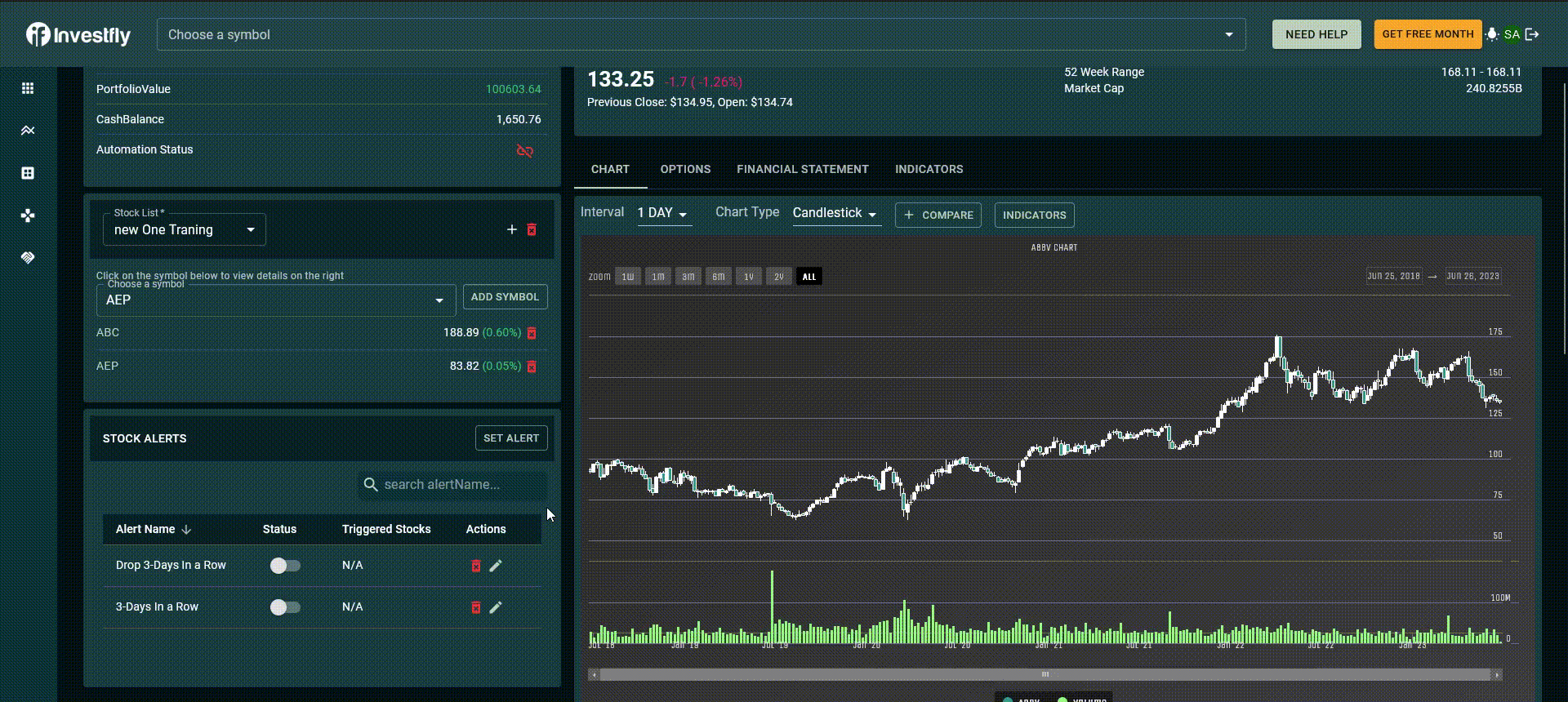
Enable or Disable Alert
The status column indicates whether the alert is enabled or not. When the alert is disabled, it will not do anything, and you can think of it as saving the alert in a draft (unfinished) state. You can keep the alert in a disabled state while you work on fine-tuning the criteria. You can set the alert to be enabled while defining the alert or move the slider in the status column to enable or disable the alert.
Edit Alert
Click on the pencil edit icon. It will bring up the same dialog as the create alert dialog. Modify the name, criteria, or other settings as needed and click the Save button. Once updated, the new settings will take effect immediately.
Delete Alert
Click on the delete icon to delete the alert.
