Guides
Affiliate Program
Earn commissions by referring users to Investfly's automated trading platform.
Join Investfly's affiliate program and earn commissions by referring users to our cutting-edge automated trading platform. As an affiliate, you'll receive $20 for each PREMIUM user and $50 for each ELITE user you bring to Investfly. To participate, simply create a free account with Investfly, which grants access to the affiliate page and the ability to start inviting users.
The affiliate program is designed to reward users for promoting Investfly's algorithmic trading software, recognized as one of the best automated stock trading platforms and best algorithmic stock trading software available.
Affiliate Reward Structure
- $20 for each PREMIUM user you refer
- $50 for each ELITE user you refer
Accessing the Affiliate Page
Follow these simple steps to access the affiliate page and start earning commissions:
- Log in to your Investfly account
- On the left navigation bar, click on the menu item with the handshake icon
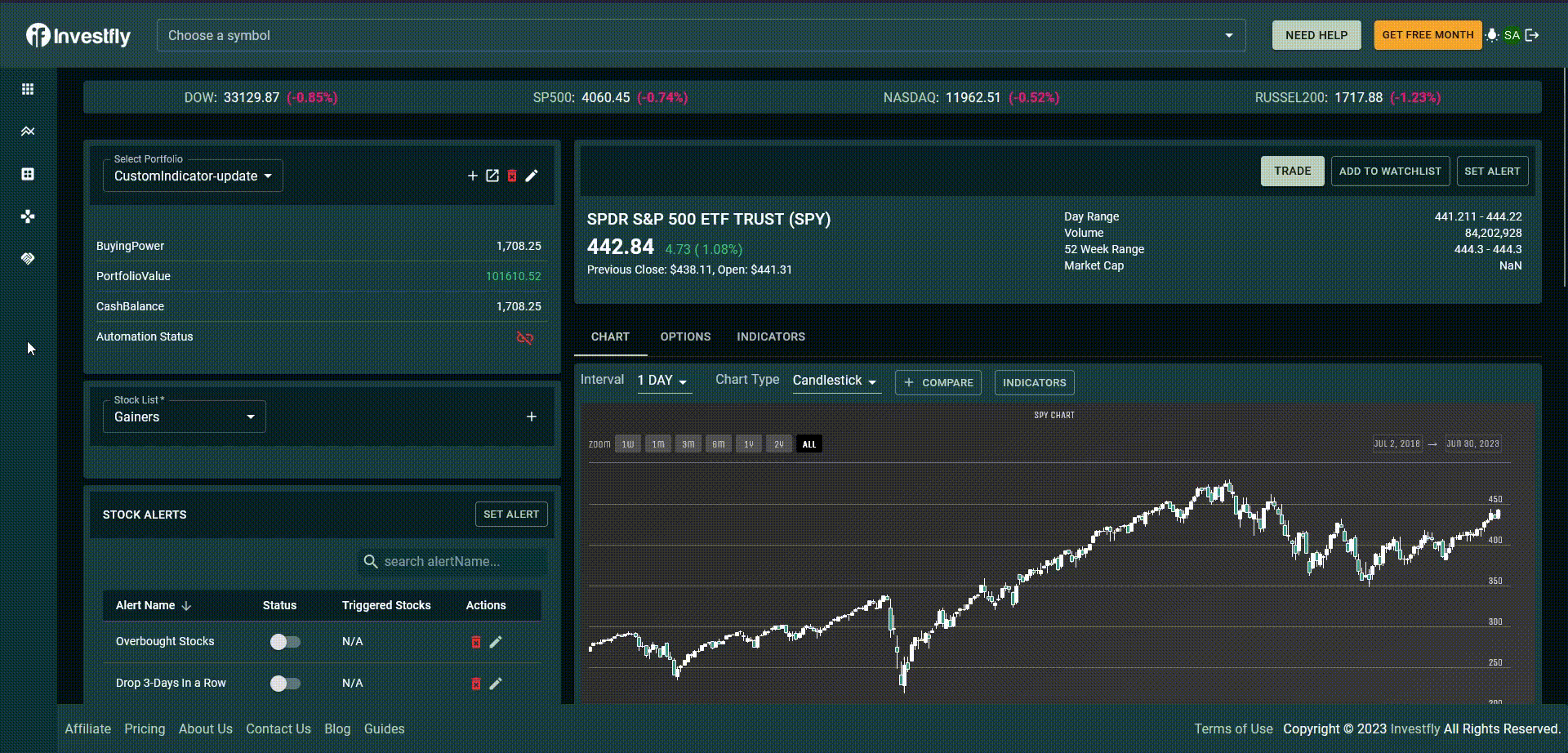
Ways to Invite Users
To invite users, you can either share a unique URL via email or post it on social media platforms. This URL includes a parameter, syref=yourusername, which allows us to track the origin of the referral. When someone clicks on this link and signs up for an account, our system will recognize them as your referral.
Inviting via Email
- Access the affiliate page as described above
- Click on the 'Invite Now' button
- Enter email addresses of your contacts separated by commas
- Click the Invite button
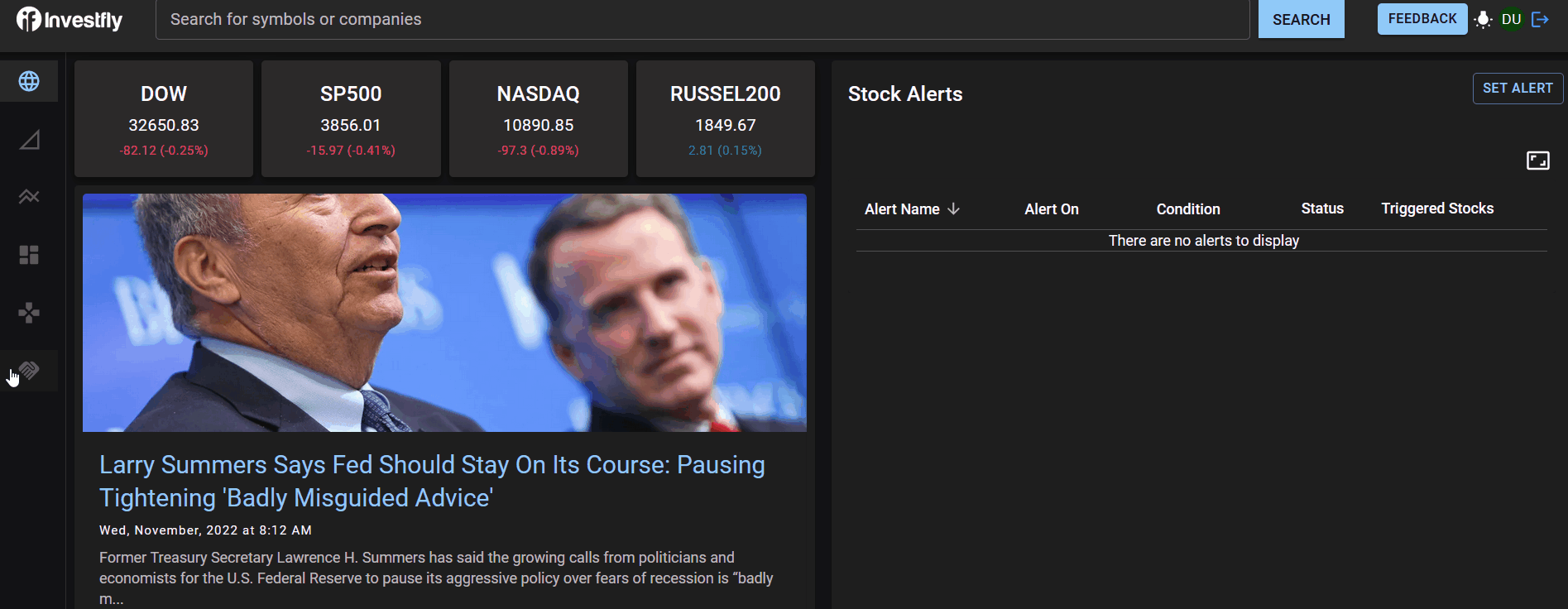
Inviting by Posting Link
- Access the affiliate page as described above
- Click on the link that's displayed (it will copy the link to your clipboard)
- Post the link on social media or send personalized emails with that link
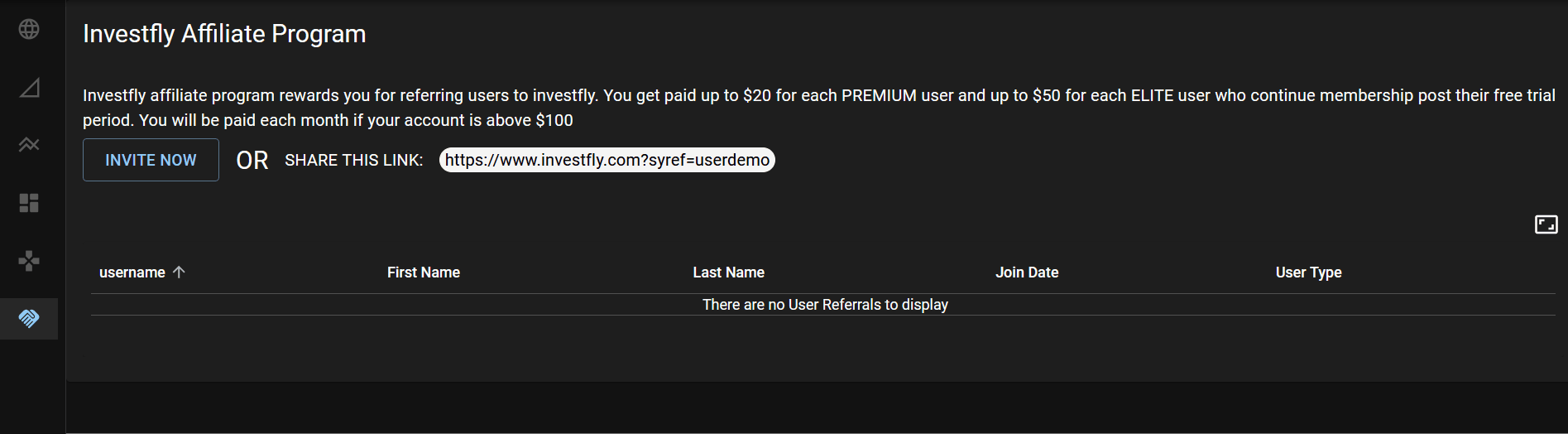
Earning and Tracking Commissions
You'll earn a commission when a user you refer subscribes to either our PREMIUM or ELITE membership plan. The commission is paid out 30 days after the referred user's successful payment, to account for any potential refunds.
You can track the status of your referrals and commissions on the affiliate page:
| Status | Meaning |
|---|---|
| Invited | You've sent an invitation, but the user hasn't registered yet |
| Registered | The user has created an account but hasn't subscribed to a paid plan |
| Subscribed | The user has subscribed to a paid plan, and you're eligible for a commission |
| Pending | The commission is pending within the 30-day period |
| Paid | The commission has been paid to you |
Commission Payment Methods
Investfly offers multiple payment methods for receiving your affiliate commissions:
PayPal
Receive direct payments to your PayPal account
Bank Transfer
Direct deposit to your bank account
Account Credit
Apply to your Investfly subscription
To update your preferred payment method, go to your Profile Settings and select the "Payment Information" tab.
Affiliate Program Terms
- You must have an active Investfly account to participate in the affiliate program.
- Commissions are paid 30 days after the referred user's successful payment.
- If a referred user cancels their subscription within 30 days, no commission will be paid.
- Self-referrals are not eligible for commissions.
- Investfly reserves the right to modify the commission structure or terminate the affiliate program at any time.
- Affiliates must comply with all applicable laws and regulations, including disclosure requirements.
- Fraudulent activity, such as creating fake accounts or using misleading tactics, will result in immediate termination from the program and forfeiture of pending commissions.