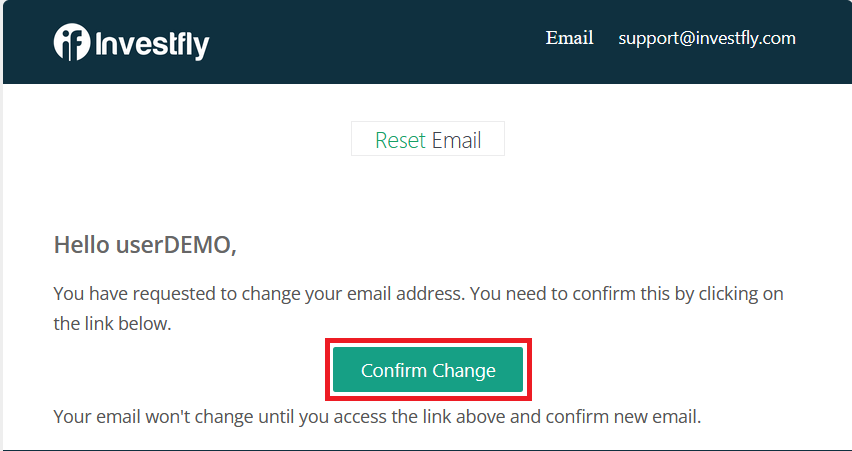Guides
User Settings
You can update your first name, last name, email address and password from user settings page. Please follow the steps below.
Update First and Last Name
- Login to Investfly.
- Click on Profile Settings.
- Click on User Profile tab.
- Update your information.
- Click on Update button.
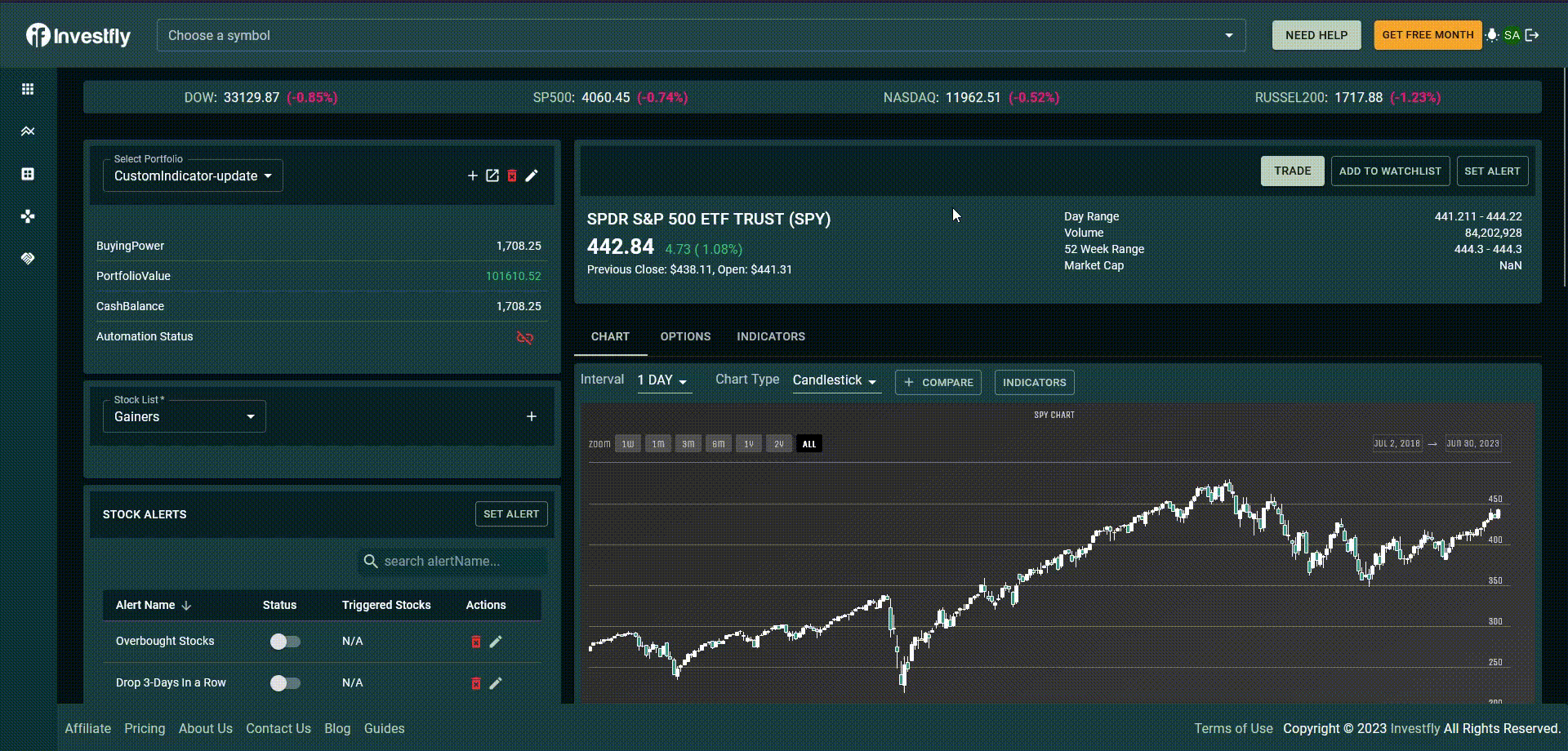
Change Password
- Login to Investfly.
- Click on Profile Settings.
- Click on Change Password tab.
- Update your information.
- Click on Change Password button.

Change Email
- Login to Investfly.
- Click on Profile Settings.
- Click on Change Email tab.
- Enter the new email - You will get a confirmation code in the new email to verify that email is really yours.
- Go to your email inbox.
- Click on the confirmation link in your email.